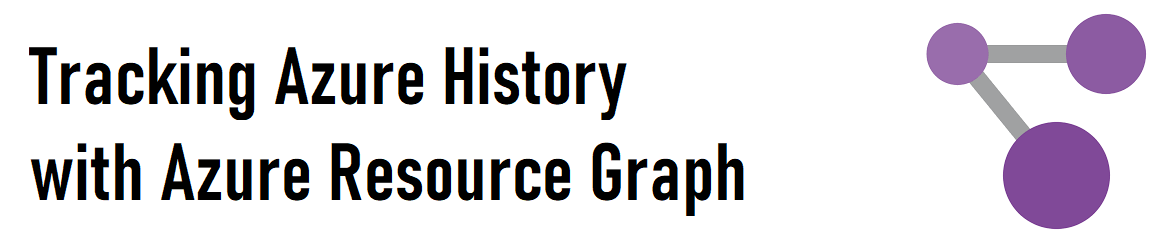Tracking Azure History with Azure Resource Graph
Background
I recently joined Microsoft and as such I had the opportunity to contribute to Microsoft’s techcommunity. My first post was around how to leverage Azure Resource Graph to create a view that can compare history of resources that have been changed. Below is the introduction. The complete post can be found here.
Introduction
When administrating an Azure environment, or any environment really, one will most likely find a way to track changes that were introduced. There are a number of ways to do this. Within Azure can query the Subscription or Resource Group Deployment, the downside though is this approach is limited to just the scope you are querying on. What if this is a larger organization with multiple subscriptions? You could also rely on a well-established CI/CD pipeline, a third-party governance tool, or in this case query Azure directly via the Resource Graph Explorer.
For this blog will focus on using the Azure Portal offering of the tool; however, want to note that since this is API driven there are numerous offerings such as Azure PowerShell, Azure CLI, .NET, even Ruby.
To Continue visit Microsoft Tech Community.
Discover more from John Folberth
Subscribe to get the latest posts sent to your email.